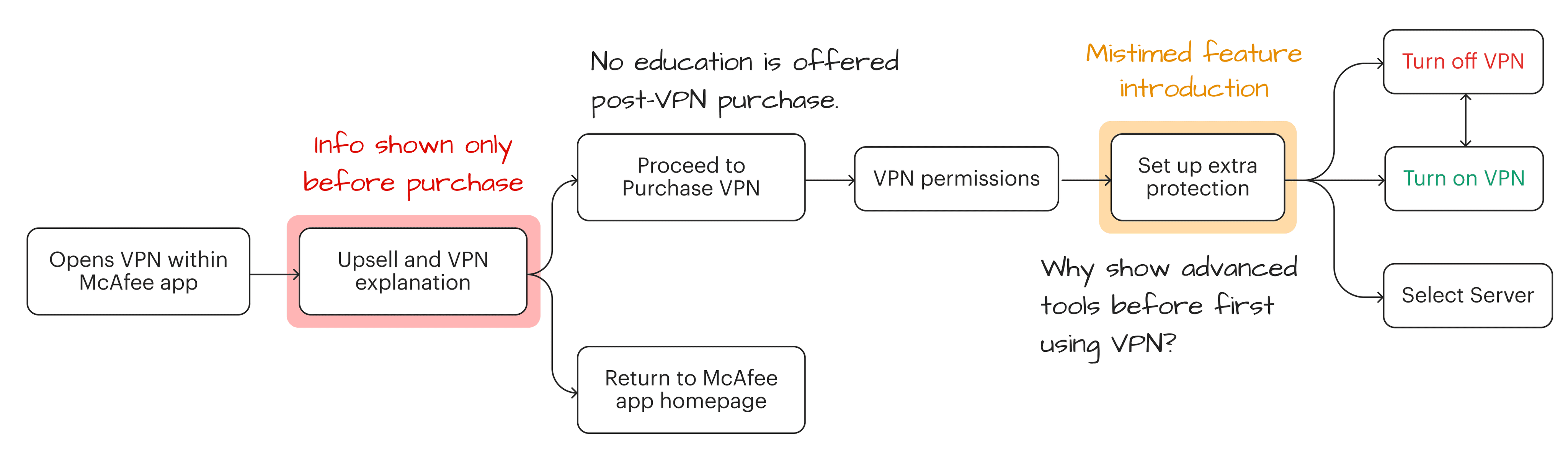Rebuilding McAfee's VPN to make security clear & supportive.
With Susanna Huang, Nina Wang, Jeffrey Jose & Jen Barrell.

While McAfee's security suite evolved over time with regular updates, their VPN tool (a premium service) was left behind due to competing priorities. To address the amassed tech debt and user complaints, leadership greenlit a full redesign initiative.
I was brought onto the newly formed VPN team to assist with initial research, feature planning, and end-to-end design implementation.
With Susanna Huang, Nina Wang, Jeffrey Jose & Jen Barrell.
Role
Product Design
Workshop Facilitator
Prototyping
Timeline
Nov — Jan 2024
Tools
Figma + Figjam

It's like driving a car with tinted windows.
Internet providers can and do sell this info to advertisers.
Common tasks like banking online can result in your accounts being breached.
Name: Clayton Harding
IP Address: 2948JHDD387
Browsing history: Yep that too
VPN server
(scrambles the data)
UNKNOWN USER
Image
Simplified VPN description
Problem
As part of their protection plan, users have access to various security tools, including a VPN. However, CSAT feedback showed low user confidence in their VPN. When activated, it wasn't clear if the VPN was working or how it was protecting them. The value of a premium service felt invisible, resulting in subscriptions lapsing for renewal.
Image
McAfee's Current VPN design
Unlike security software that shows what dangers they stopped, VPNs work by making you invisible to attackers, making it impossible to verify the value of protecting you.
By oversimplifying, we created more questions and only gave answers with a hyperlink to our websites Q&A page.
Image
McAfee's Current VPN design
Opportunity
Roadblock
We're the first team to touch VPN since it's launch. We don't know what's feasible, our limitations or past documentation. To better understand the scope, we planned our work into 3 phases.
Phase 1
Talk to subject matter experts and fill in the knowledge gaps we don’t have. Let's set up a workshop.
Phase 2
Break down our existing VPN flow with our new knowledge, what area's can we focus on improving.
Phase 3
Build an improved user journey that will serve as our blueprints that anchor our designs.
Phase 1 — Talking to experts
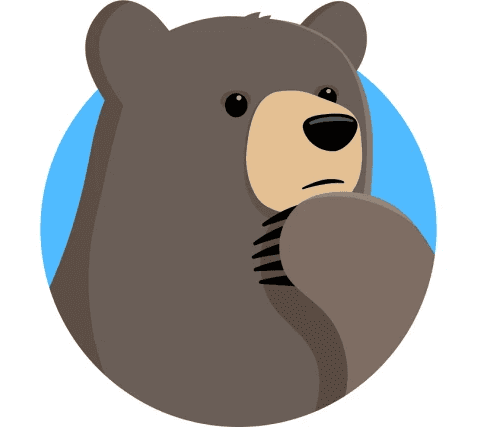
People need constant reassurance to know they're being protected. We accomplished this by animating our mascot bear to physically tunnel to a different VPN server and a big banner saying “You’re Safe”.
Visualize VPN working besides just being On? Pulsing lights, timer, movement?

When VPNs get marketed they don't talk about all the tools capabilities, leading to a mismatch in what a person expects it to do, vs what it actually can do.
Provide better education to what VPN is capable of, without too much technical jargon

VPNs might sound like they do only 1 thing, ON or OFF, but there's a ton of customization you can add to a VPN, things even you can do."
Personalize the VPN to our users needs by making it easier to find advanced features like "split tunneling" or setting up trusted networks.
With our new insights, I hosted workshops to break down our current user journey and ideate where we can do better.
Image
Old: Showing information only before making a purchase
Image
New: Setup guides + spotlighting advanced features
Image
A few sketches that drove discussion
Interactive
V1 Sketch compared to final output
Fresh onboarding and core experience where help is always within reach.








Testing with users
Image
Old: Connect to fastest regardless of country
Image
New: Showing country + fastest indication
Personal reflection
People hate reading, but not if you speak like a friend and less like a business.
© 2025 Clayton Harding
Reading this was a test. You passed ツ